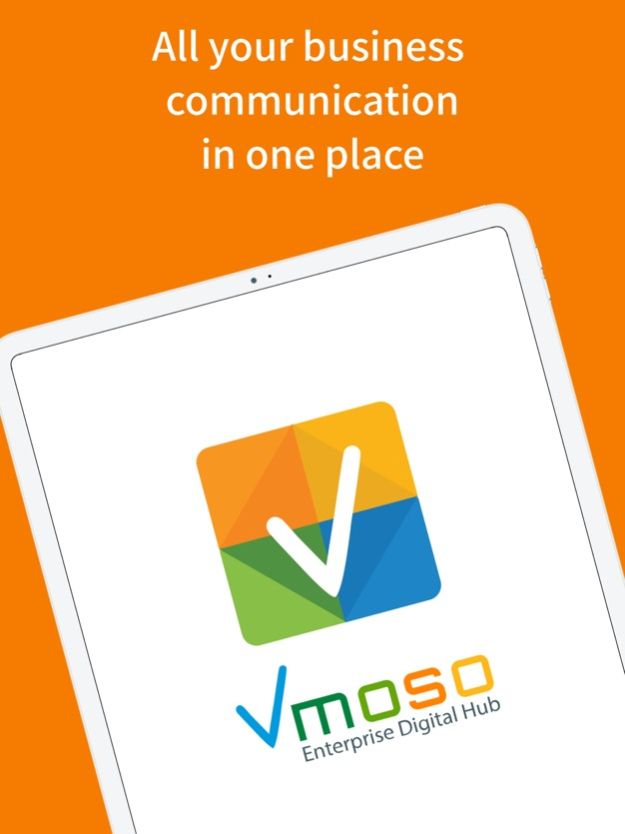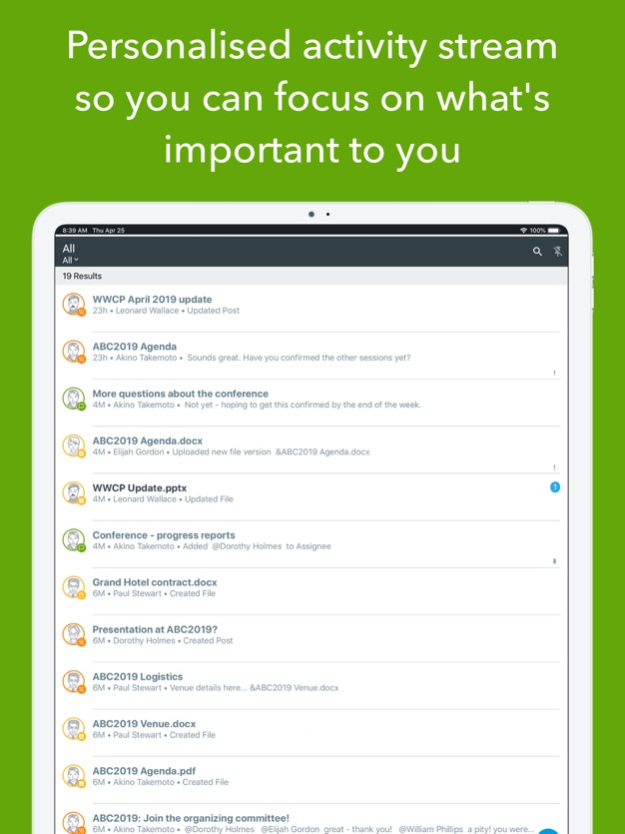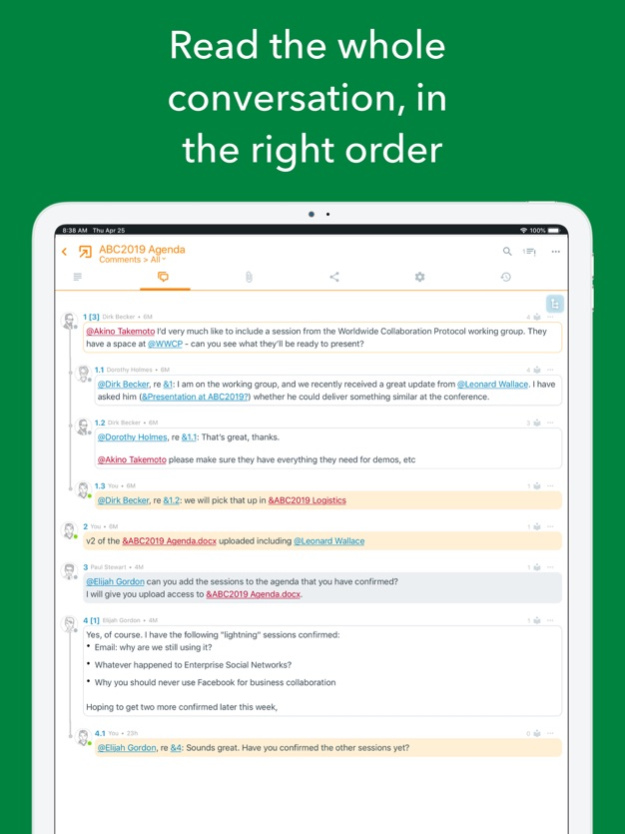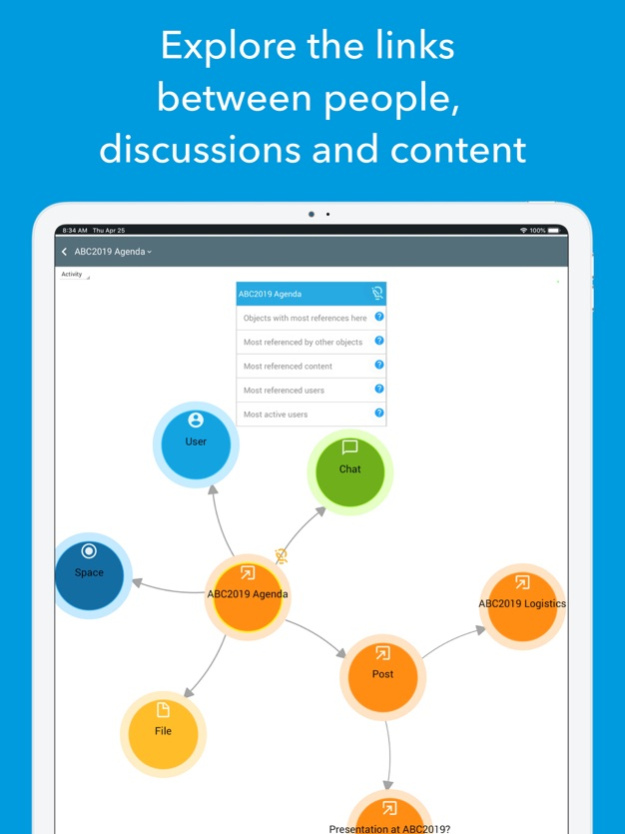Vmoso: Enterprise Digital Hub 2.29.5435
Free Version
Publisher Description
Today’s business communication is tomorrow’s knowledge – capture it at the source or lose it forever.
With simplicity and mobility at its core, Vmoso consolidates activities that often require several programs, platforms and apps. By eliminating fragmentation and introducing a seamless transition between desktop and mobile applications, you save time, money and headaches. Vmoso’s universal inbox can make your work life easier—starting today. It moves your communication from information to knowledge.
VMOSO UNIFIES FIVE IMPORTANT WORKPLACE ACTIVITIES IN ONE:
• Social Networking: Maintain strong relationships with every important contact. Vmoso’s simple access controls allow you to engage employees, customers and partners, all in one unified, easy-to-use online space.
• Chat: Stop worrying about the security of your instant messages. Whether one-on-one or in a group, real-time communication from Vmoso was built securely for the enterprise.
• Content Sharing: Keep every team member on the same page with Vmoso’s advanced content sharing. Attach text, image, voice and video files to activities and collaboration spaces, and maintain a “single source of truth” to avoid costly confusion.
• Workflow: Take control of your workflow. Assign tasks, specify due dates and create approval requests, all in one easy-to-manage Vmoso activity stream.
• Email Integration: Stop wasting your time searching for files and conversations. Vmoso fully integrates with email so all communication lives in a single, searchable location, while allowing ongoing communication and collaboration with non-Vmoso users.
VMOSO FEATURES
• Real-Time Communication: Chat, share files and post blogs in an instant—all on a mobile-friendly enterprise platform that doesn’t rely on disconnected, unsecured consumer apps.
• Contacts & Groups: Easily manage personal and corporate contacts, employees, partners and customers, and ensure knowledge continuity even when people leave the company.
• Email Integration: Simply cc: Vmoso to turn any email into a Vmoso task, and collaborate with Vmoso users and non-Vmoso users alike.
• Seamless Mobility: Designed to empower a mobile-centric work style, Vmoso allows for a seamless transition between desktop and mobile applications to encourage productivity wherever you go.
• Security: Vmoso features multi-factor log in, data encryption, and LDAP and Google authentication for enhanced cloud security and data privacy.
• Support: Self-service support is included as standard, with 24-7 support also available to enterprise customers.
Mar 15, 2023
Version 2.29.5435
Bug fixes
About Vmoso: Enterprise Digital Hub
Vmoso: Enterprise Digital Hub is a free app for iOS published in the Office Suites & Tools list of apps, part of Business.
The company that develops Vmoso: Enterprise Digital Hub is BroadVision, Inc. The latest version released by its developer is 2.29.5435.
To install Vmoso: Enterprise Digital Hub on your iOS device, just click the green Continue To App button above to start the installation process. The app is listed on our website since 2023-03-15 and was downloaded 3 times. We have already checked if the download link is safe, however for your own protection we recommend that you scan the downloaded app with your antivirus. Your antivirus may detect the Vmoso: Enterprise Digital Hub as malware if the download link is broken.
How to install Vmoso: Enterprise Digital Hub on your iOS device:
- Click on the Continue To App button on our website. This will redirect you to the App Store.
- Once the Vmoso: Enterprise Digital Hub is shown in the iTunes listing of your iOS device, you can start its download and installation. Tap on the GET button to the right of the app to start downloading it.
- If you are not logged-in the iOS appstore app, you'll be prompted for your your Apple ID and/or password.
- After Vmoso: Enterprise Digital Hub is downloaded, you'll see an INSTALL button to the right. Tap on it to start the actual installation of the iOS app.
- Once installation is finished you can tap on the OPEN button to start it. Its icon will also be added to your device home screen.